Run Selenium Tests on Firefox Inside the Docker Container
Incorporating Docker into your integration test workflow makes it easier to manage dependencies, reduce conflicts, and speed up the development process.
Docker Compose, multiple containers can be spun up to simulate a production-like environment, providing more accurate results.
Lets see what you need:
Docker Compose, multiple containers can be spun up to simulate a production-like environment, providing more accurate results.
Lets see what you need:
- Install docker (https://docs.docker.com/release-notes/docker-ce/#17031-ce-2017-03-27)
- Install VNC Viewer (https://www.realvnc.com/en/connect/download/viewer/)
- Navigate to the folder where docker-compose.yml file and execute from command line command: docker-compose up
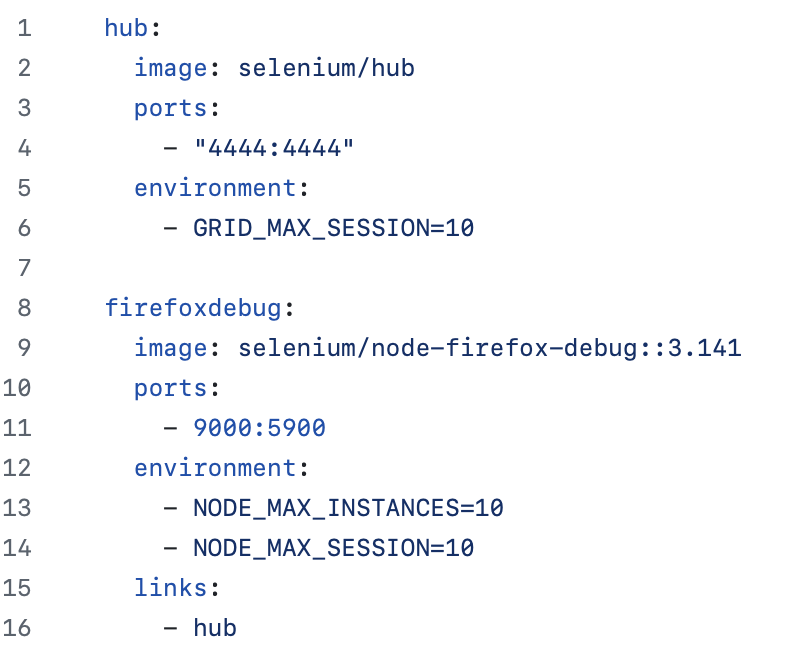
Execude command:
docker ps -a (see created containers)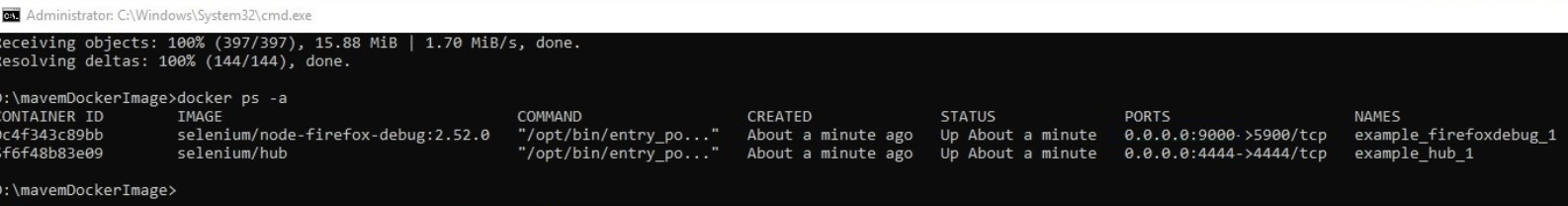
Open VNC Viewer and add path to your container (VNC allow us to see what happen in our tests)
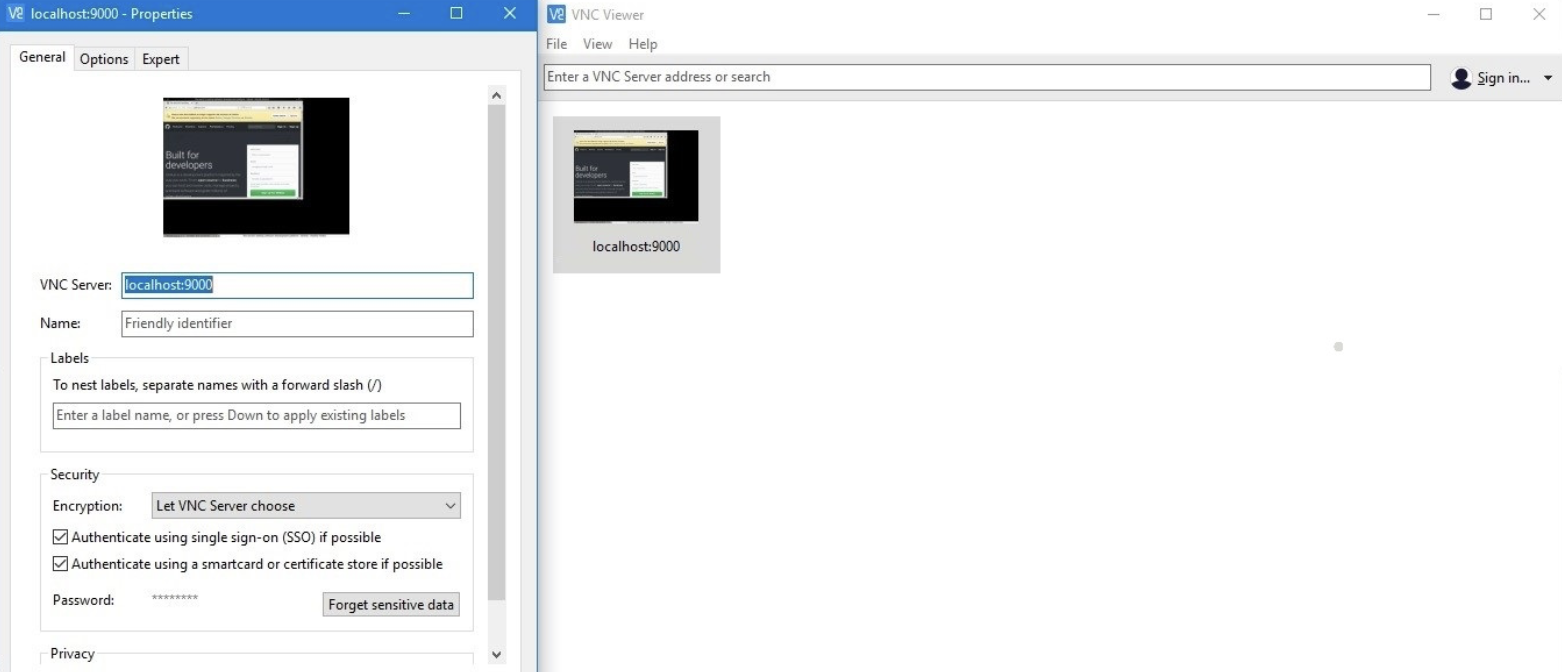
Don'r forget to change your code
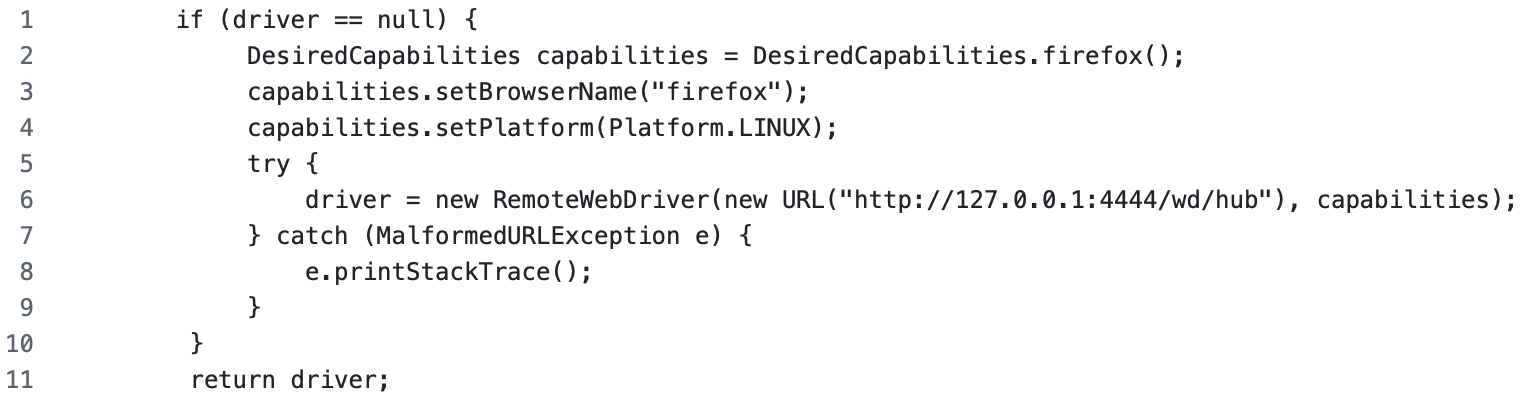
That is all
